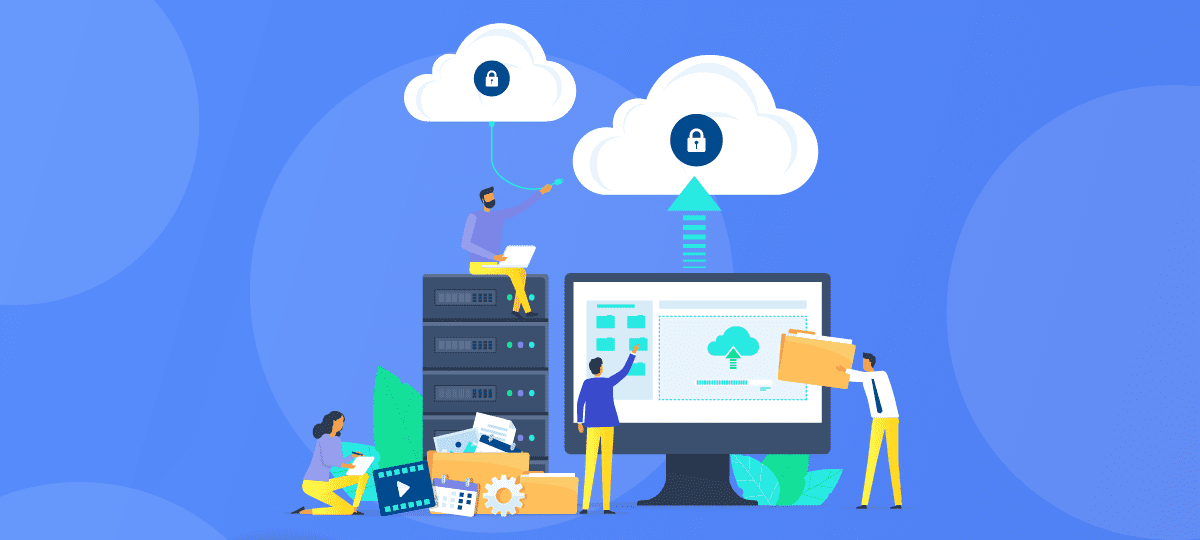
In today’s digital age, the internet has become an essential part of our lives. Whether for work or leisure, most activities rely on a stable internet connection. However, with the increasing frequency of cyber attacks, monitoring our internet connection and the data used by various applications has become crucial. According to a recent study by SonicWall, there were 304.7 million attempted cyber attacks in the first half of 2021 alone, indicating a 47% increase from the same period in 2020.
An Internet connection monitor can help you keep track of your internet usage and identify any potential threats to your online security. In this article, we’ll explore why monitoring your internet connection data and the specific apps using your data is crucial in preventing cyber attacks.
The Importance of Monitoring Your Internet Connection
In today’s digital world, apps have become a part of our daily lives. From social media to banking, we rely on apps for various purposes. However, with the increasing number of cyber attacks targeting apps, monitoring your internet connection data has become crucial to ensure app security. This article explains why monitoring your internet connection data is essential for app security and provides tips on how to do it effectively.
Uncovering Security Threats
Monitoring your internet connection can help you identify potential security threats before they become an issue. This includes activities like phishing emails or apps trying to steal sensitive information. By logging activities on your network, examining logs for malicious activity, and keeping track of user behavior changes, you can avoid potential security threats by spotting them early on.
Network Visibility
By monitoring your internet connection, you can gain visibility into what is happening on your network. You will be able to see which computers are using the most bandwidth, who is accessing sensitive data, and if any suspicious activities are taking place. This information allows you to make sure that all devices connected to your network are secure and that no one is accessing data without authorization.
Avoid Malware Attacks
Malware attacks are becoming increasingly common and are one of the leading causes of data breaches. According to research, there are more than a billion malware programs out there, with over 500,000 being detected every day. When you monitor your internet connection, you can detect suspicious activity that may indicate a malware attack before it becomes a major problem. By identifying these threats early on, you can take steps to mitigate them before any serious damage is done.
Detect Suspicious Activities
Monitoring your internet connection also helps you detect suspicious activities, such as unauthorized access attempts or unusual downloads that could indicate malicious activity.
Why Monitor Your App Data?
More than 80% of cyber attacks occur through apps or software vulnerabilities. That’s a pretty startling statistic. As technology continues to advance, the risk of cyber-attacks only increases. It’s more important than ever to monitor your app data and closely monitor the specific apps using your data.
By monitoring your app data, you can catch any unusual activity or suspicious behavior before it becomes a full-blown attack. This means you’ll be able to take action before any damage. With so much sensitive information being stored and transferred online, it’s critical to stay vigilant and protect yourself from cyber threats.
Blocking App From Sharing Data
Blocking apps from sharing data is essential in protecting your personal information and preventing cyber attacks. To function properly, many apps require access to sensitive information, such as your location, contacts, or photos. However, some apps may misuse this information, leading to the compromise of your personal information.
According to research, about 52% of apps share your data. When you block these apps from sharing data, you can ensure your personal information remains secure and is not misused. One way to block apps from sharing data is by adjusting the privacy settings on your device. On most devices, you can choose which apps can access your location, contacts, photos, and other sensitive information.
You can also revoke access to these permissions at any time. This is a simple but effective way to prevent apps from sharing data without your knowledge. It’s important to note that some apps may not function correctly if they do not have access to certain types of information. Therefore, it’s crucial to assess each app’s permission requests carefully and decide if it’s necessary to grant access to the requested information.
The GlassWire Solution
The GlassWire solution is an innovative software that can help you protect your important data, keep control of your internet usage, and stay on top of the latest cyber threats. It uses a visually-focused dashboard and a friendly interface to make monitoring your computer activities incredibly easy. You can easily identify what applications are using the most bandwidth or accessing cloud accounts, allowing you to swiftly spot any suspicious behavior.
Furthermore, it provides access to powerful features such as a two-way firewall, network connection viewer, and more, enabling you to take ownership of your network security. This ensures a safe browsing experience while giving you greater insight into malicious activity.
Conclusion
Monitoring your internet connection and app activity is crucial to protect your personal information and to prevent cyber attacks. By using tools such as GlassWire and blocking apps from sharing data, you can detect and prevent any suspicious behavior before it can cause harm to your system or personal information. Being proactive and vigilant is key to staying safe in today’s digital world, and monitoring your internet connection is an essential step toward achieving this.




