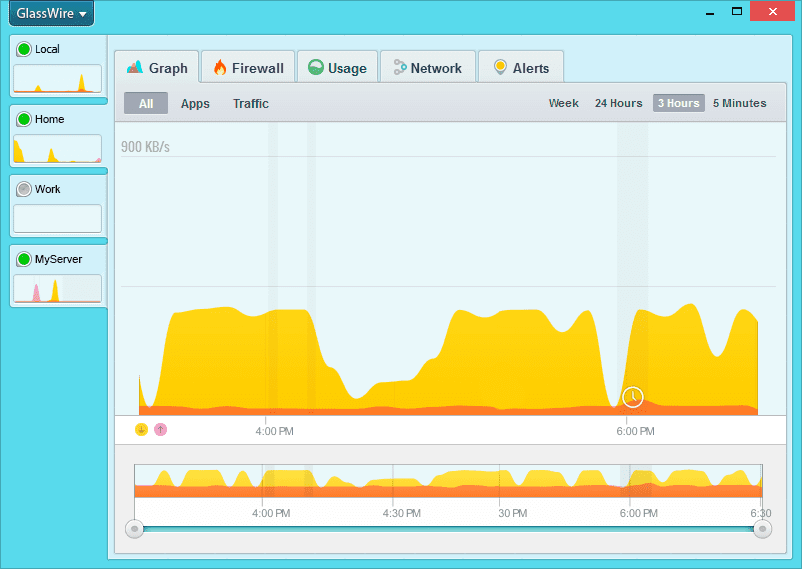Monitoring remotely with GlassWire
Did you know GlassWire can monitor remote servers, along with other local PCs in your house all in one place? If you want to see what’s going on with the network activity of your server at work, your game server, or the other PCs in your house it’s easy to find out with GlassWire. Please note remote monitoring is off by default and can only be turned on with your administrator password.
Remoting Out – To remote out and connect to another computer or server go to the “Client” tab in the settings. The settings can be accessed by going to the top left “GlassWire” menu and choosing “Settings”. Next click “Remote Server” then put in the Name (you can name it whatever you want), the computer IP address or host name, and password that you set up with GlassWire. Once you are connected the remote server’s network activity will appear via the GlassWire graph window and you can monitor your server or computer remotely.
Allowing Remote Monitoring – To allow someone to remotely monitor your computer or server you must go to the GlassWire settings then choose the “Server” tab. Next, click the “Remote Access” option and click “Unlock” and type in your operating system password to turn on this feature. You can then choose to allow remote access to the server and put in a password. For extra security we recommend you only allow access from your IP address if it’s a static one that doesn’t change often.
Check the screenshot above of GlassWire in remote monitor mode. In this example GlassWire is monitoring the Local PC its installed on under “Local” then its monitoring three other PCs or servers. GlassWire’s free version can monitor one server but you can upgrade to Basic, Pro, or Elite to monitor more.