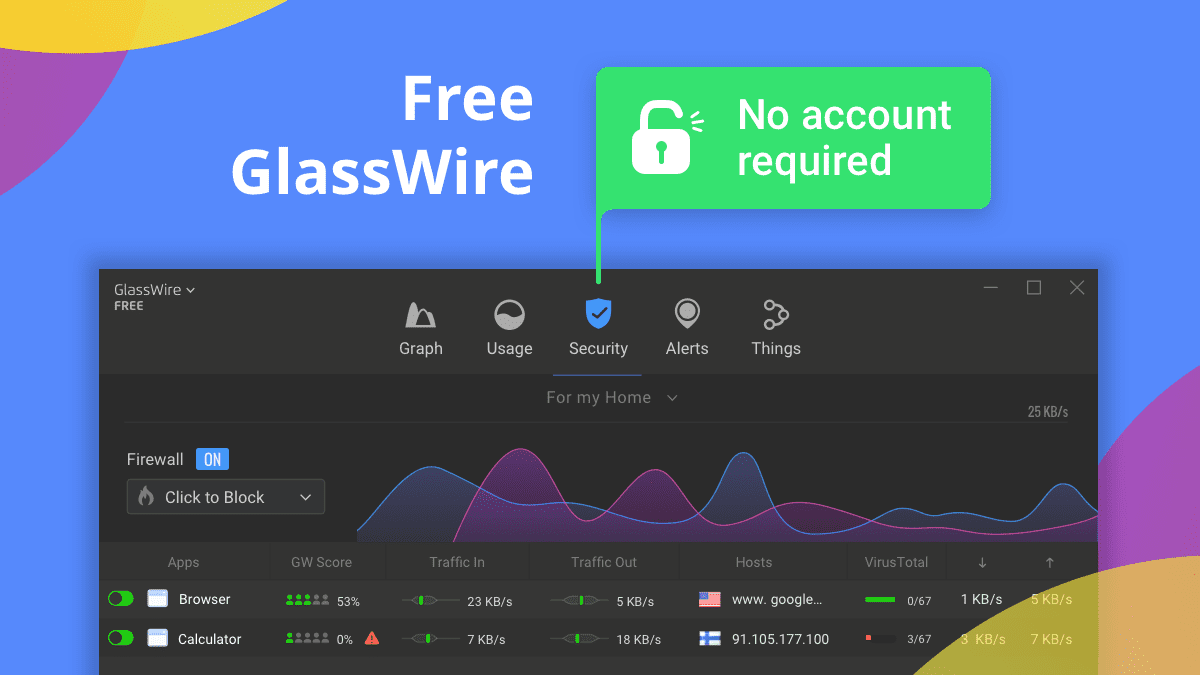
Head over to our Download page to install the most recent version of GlassWire.
Along with improvements and bug fixes, we have collated feedback and suggestions from our users and implemented some fundamental changes with the release of GlassWire 3.2.
Removal of Mandatory Log in
Users will no longer be required to create or log in to a GlassWire account to use the Windows app.
Users can optionally register their GlassWire application to access the Management Console from where they can upgrade to or cancel their full-feature Plan and have full control of billing.
Free GlassWire
Free users of GlassWire will now have access to almost every GlassWire feature, with various limitaitons.
Security features that Free users can now utilize include:
GlassWire Score – Gain better insight into the safety of the applications running on a PC. See what percentage of users have used a specific app in the past week and be alerted if specious.
Anomaly Detection – Detect and point out anomalies in the network traffic which may look suspicious. See if the average traffic in and traffic out consumption of the applications running is similar to most, and be alerted when it is different.
Firewall – Click to block all network connectivity for specific applications.
Things – See a list of devices on the local network and get alerted when devices join or leave with this network device list feature.
See a full feature list and comparison for GlassWire Free vs GlassWire Premium here.




