Why it matters and how to optimize it
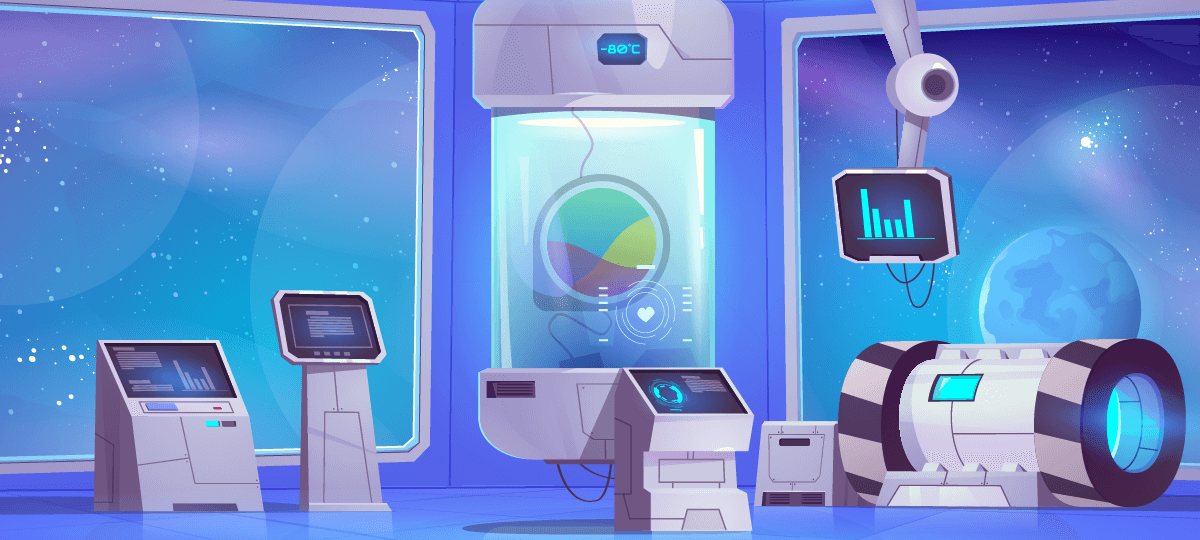
Introduction
As a gamer, you want to have a reliable gaming bandwidth. You know that your internet connection is essential for a seamless gaming experience. But have you ever considered how much bandwidth your gaming session is consuming? Monitoring your gaming bandwidth usage is the first step for understanding your data needs when it comes to playing online games.
A better gaming experience
Without any further ado, let’s start with the basics.
Data can be transmitted over an internet connection in a given time. Every time you play an online game, your device is constantly sending and receiving data packets. Usually, the more engaging the game, the bigger the amount of data transmitted. We refer to “bandwidth” when we talk of the amount of data that can be transferred over a given period of time. It’s measured in bits, kilobits, or megabits per second (bps, Kbps or Mbps). A higher bandwidth means more data can be transferred in a shorter amount of time.
Understanding your data consumption is the first step for optimizing bandwidth usage while gaming and aiming for the best results. This is important for gamers because it affects the speed and quality of your gaming experience. With higher bandwidth, you can enjoy faster loading times, smoother online gameplay, and better streaming quality. On the other hand, a low bandwidth could lead to laggy gameplay and choppy streaming.
The Risks of High Gaming Bandwidth Usage
So, why is monitoring your gaming bandwidth usage important? The answer is simple: bandwidth is a limited resource, and your gaming session can quickly consume it.
Let’s assume that you have multiple devices connected to the same network. They will all compete for the same bandwidth, resulting in a slower connection and higher latency. This can lead to lag, stuttering, and other performance issues that can significantly impact your gaming experience. Bandwidth can be quickly drained even if you are connected to the internet with just one single device but you have multiple applications running at the same time.
Here’s why you may want to allocate your bandwidth to the apps (or games) that matter at the time you are using them. In addition, some internet service providers (ISPs) have data caps. This means that you’ll be charged extra if you exceed a specific threshold of data usage. Monitoring your gaming bandwidth usage can help you stay within your ISP’s limits and avoid additional charges.
Tips for Optimizing Your Gaming Bandwidth Usage
Now that you understand why monitoring your gaming bandwidth usage is crucial, let’s look at how you can optimize it. Here are some tips that can help you get the most out of your bandwidth while gaming:
- Close all unnecessary applications: Running multiple applications while gaming can significantly impact your bandwidth usage. Close all unnecessary applications, especially those that require a lot of bandwidth, such as streaming services and file-sharing applications.
- Use a firewall software to prevent apps from exchanging data on the Internet.
Lucky you, that’s exactly what GlassWire does! - Use a wired connection: While Wi-Fi is convenient, it’s not always the most reliable option for gaming. A wired connection provides a stable and faster connection, resulting in lower latency and smoother gameplay.
- Choose the right server location: When playing an online game, the location of the server can affect your gaming experience. Choose a server location that’s closest to your location to minimize latency and reduce bandwidth usage.
- Reduce game settings: High-quality graphics and animations require more data to be transmitted, resulting in higher bandwidth usage. Reduce your game settings to minimize the amount of data transmitted and reduce bandwidth usage.
- Monitor your bandwidth usage: Use a bandwidth monitoring tool to keep track of your data usage while gaming. This will help you identify any bandwidth-intensive activities and adjust your gaming habits accordingly.
Conclusions
Do you really want to step up a notch and enjoy a seamless gaming experience? Optimize your bandwidth usage. Keep an eye on your bandwidth usage and follow these tips. This will help you avoid performance issues and stay within your provider’s limits.
Get the most out of your internet connection and play at your best!




