by Chris Taylor
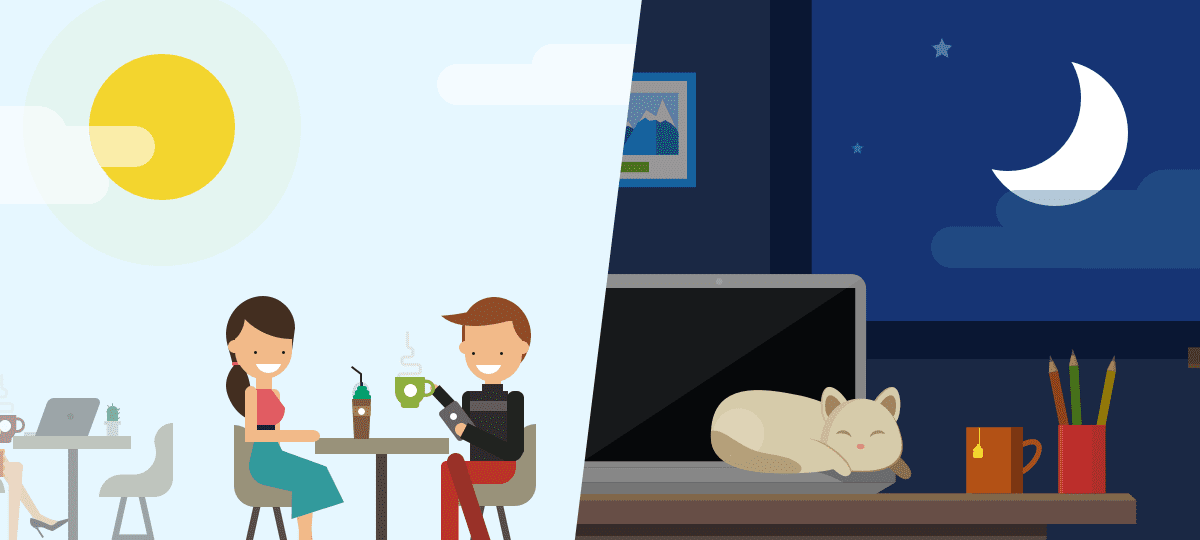
About Chris Taylor: Chris is on the Community Review Board for SANS’s OUCH! (the security awareness newsletter designed for everyone), has given over 470 computer-related presentations at the Ottawa Public Library, and is President of the Ottawa PC Users’ Group.
Did you ever wonder if the sun is up somewhere else in the world? Windows 10 can let you know.
Run Alarms & Clock and select World Clock (1) in the left-hand panel. A map of the world is displayed, highlighting where the sun is currently shining.
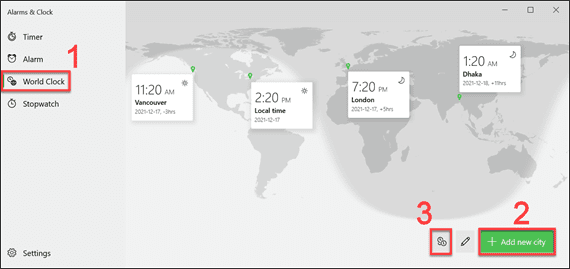
World Clock has a few other tricks up its sleeve.
Click Add new city (2) to put extra locations on the map. They will show with the current date and time at those locations.
Want to know what the local time will be when one of your pinned locations is at a specific time and don’t want to do the mental arithmetic? Click the Compare button (3) and all your pinned locations will be displayed. Choose a time for any one of them and the time and date for the other locations will be shown.
If you right-click on any added location, you can choose Pin to Start. An icon on the Start menu will show the current date and time for that location. If you click the Start menu icon, it will load Alarms & Clock on the World Clock tab.
I submitted a suggestion through Feedback Hub that they allow the user to choose an arbitrary date and time to see where the sun will be showing at that time. That could be useful for things like planning vacations.




