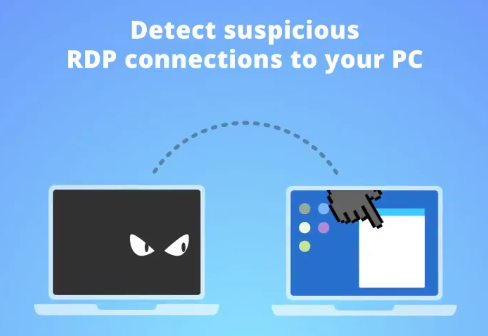
RDP (remote desktop connection) is a way for people to fully control their PC or server remotely. Unfortunately this technology is now being used as an attack vector on Windows PCs and servers.
Bleeping Computer reports that right this minute a botnet is trying to hack millions of PCs with RDP enabled.
Fortunately GlassWire 2.1.158 now detects RDP connections in real-time. Just install GlassWire’s latest version, then GlassWire will alert you instantly if your PC is connected to remotely.
If you don’t plan to use RDP on your PC or server you can also disable it. Go to the search bar in Windows and look for “remote settings” then open the window. Remote desktop should be switched to “off” if you aren’t using this feature.
If you do have to use RDP and have no choice UC Berkley has a list of best practices on how to secure RDP. Also, go to the top left GlassWire menu and choose settings/security to turn this RDP connection feature on, or off.




