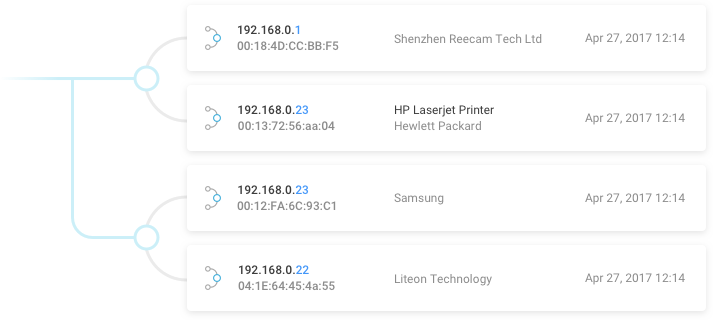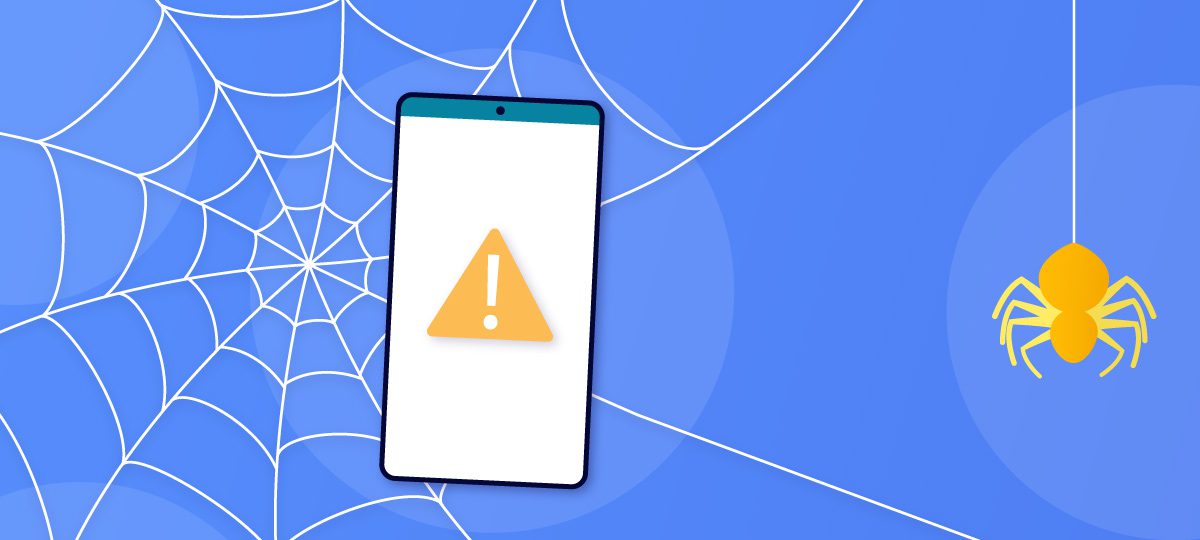
A malicious app is created specifically with the intention to cause harm.
They’re usually designed to appear as innocent apps, or even clones of official apps, to steal sensitive information.
For example, a malicious developer could design a storage cleaner app to steal files and data from the users that install it on their devices. Or, clone a familiar banking app to take your account details.
What Makes an App Malicious?
There are plenty of applications that exist that could be vulnerable to hacking but overall have no sinister intentions.
For example, any app that collects location data could be intercepted by a hacker looking to steal that information. These appear as riskier apps but aren’t developed to cause deliberate harm.
Malicious apps, on the other hand, exist primarily to either steal information from the user who installs it or to manipulate the device it’s installed on.
Malicious Behavior to Look Out For
Developers have smart ways to make malicious apps appear genuine, so it’s vital you understand how to spot a malicious app before downloading it to your device.
Avoid third-party APK files
The Apple and Google official app stores protect you and your data from harm by verifying that the apps they offer are safe. Third-party sites offering APK files to download do not offer protection and pose a significant security threat.
Apple verifies all apps in the store. On Android, look for the ‘Verified by Play Protect’ message when installing an app.
App Store Reviews and Strange App Descriptions
A legit app has lots of genuine reviews and ratings left by users. They also have descriptive information about how the app works.
If you come across an app that has almost no reviews, or the reviews appear to be copied and pasted, this could be a warning sign.
Similarly, if there’s no app description or the information is vague with lots of grammatical errors, chances are the app could be malicious.
Check for higher-than-usual data usage
Malicious apps often use your data to perform sketchy tasks in the background without your knowledge.
Check your monthly data usage in your settings, or install a dedicated data monitor like GlassWire.
If something doesn’t seem right, and the problematic app appears to be using far more data than it should be, uninstall it immediately.
Common Mobile Vulnerabilities
Mobile devices can be susceptible to malicious apps or other kinds of security threats because they have certain vulnerabilities that hackers exploit.
Data Leaks
When you install an app, how often do you check what permissions you’re allowing?
Apps often collect sensitive data and we don’t read the fine print to see what this is. You could potentially be handing over a lot of your personal information without realizing it.
Open Wifi
Open wifi spots—ones you can connect to without a password—can be convenient in a pinch.
However, they pose a massive risk.
When your device is connected, hackers can easily intercept the data you’re sending and receiving and even access your device.
Old or Out-of-Date Device
Did you know that mobile devices only receive software and security updates for a certain number of years?
After that, the device becomes a huge target for hackers.
As newer models come out, developers stop providing support for the older devices. This leaves big gaps in security which can be exploited.
Poor Password Protection
Kaspersky Labs found that over half of consumers don’t password-protect their mobile devices. Are you one of them?
Leaving your mobile device easy to access poses a threat to your personal data if the phone is lost or stolen.
Avoiding Malicious Apps with a Personal Firewall
Choosing a personal firewall proactively protects your devices in several ways.
A quality personal firewall can:
- Monitor network traffic for threats by inspecting packets of data received
- Defend against viruses by identifying thousands of new types every week
- Prevent hackers from accessing your data through anti-fraud and anti-phishing methods
- Adds a layer of privacy to your data by encrypting files, protecting location info, and preventing unwanted microphone access
In Summary
Malicious apps are out to steal your data.
Protect your devices with firewalls, data monitors, and strong passwords. Avoid open wifi networks and third-party app websites.
Take care in only installing trusted apps from official app stores and if something feels off about an app you’ve installed, like higher data usage or strange permissions, uninstall the app immediately to keep yourself safe from attack.