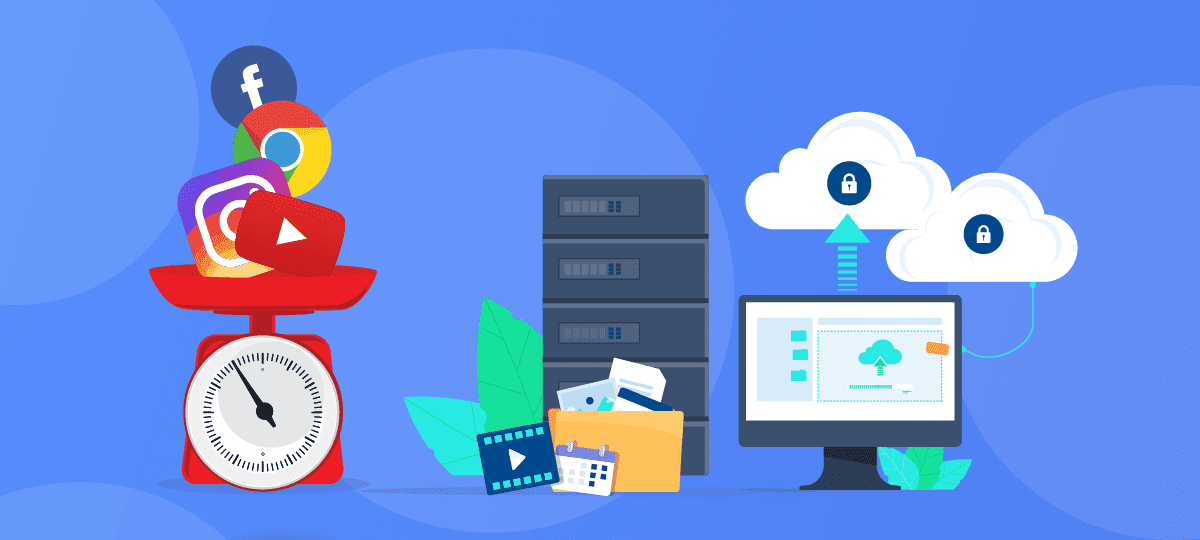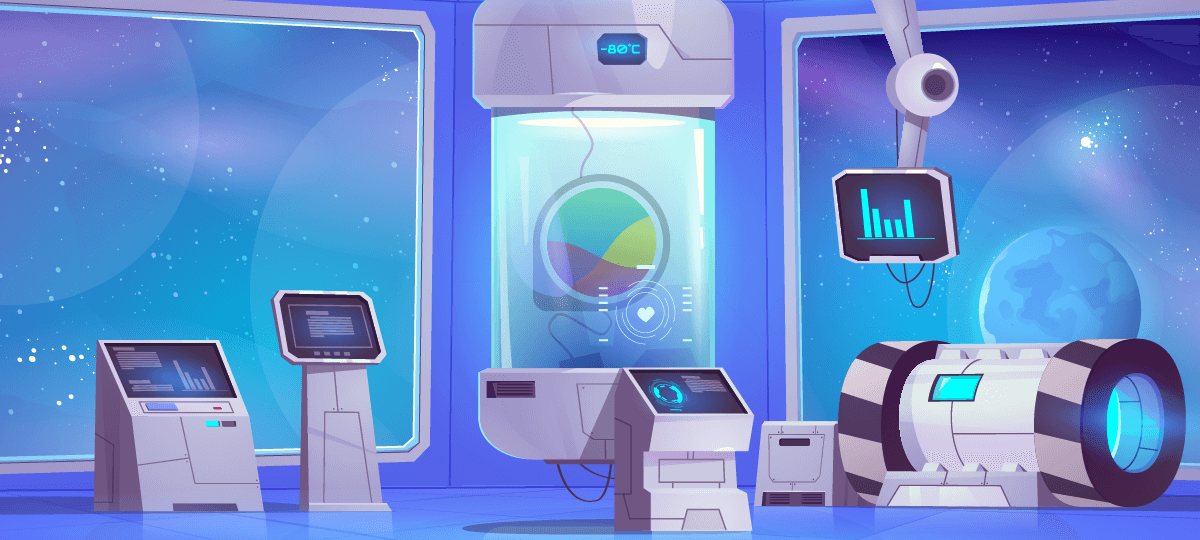Intro
Our data consumption continues to increase, from streaming videos to browsing the web. Data has become a precious resource that powers our daily lives. However, excessive data usage can lead to slower connections and, at times, drain our wallets.
In this article, we’ll explore five simple yet effective tips to optimize your data consumption and save money. Let’s dive in!
Monitoring Single App Data Consumption
One of the first steps to optimizing your data consumption is to monitor how much data each app on your device is using. Some apps may be consuming a significant amount of data without you even realizing it. By monitoring app data consumption, you can identify data-hungry apps and take appropriate action. Consider limiting background data usage or switching to lighter alternatives whenever possible.
How to do that? It’s easy. GlassWire is providing an easy and reliable solution to the problem.
Utilize Wi-Fi Networks Whenever Available
Connecting to Wi-Fi networks whenever possible is a smart and straightforward way to reduce data consumption. Whether you’re at home, work, or a café, take advantage of available Wi-Fi networks. Here’s why it’s a good idea:
- Wi-Fi is typically faster than mobile data, allowing you to download and stream content more efficiently.
- Wi-Fi usage does not count towards your mobile data plan, saving you precious megabytes.
Remember to connect to trusted and secure Wi-Fi networks to protect your data and ensure a safe browsing experience and, when possible, use a VPN.
Optimize Video and Music Streaming Settings
Streaming videos and music can quickly eat up your data if you’re not careful. Fortunately, you can optimize your streaming settings to reduce data consumption without sacrificing quality. Here’s what you can do:
- For video streaming: Adjust the video quality to a lower resolution or choose the “Auto” option, which adjusts the quality based on your internet connection. This helps minimize data usage while still providing an enjoyable viewing experience.
- For music streaming: Consider downloading your favorite playlists or songs for offline listening beforehand (i.e., when you are connected to a WIFI). This allows you to enjoy your music without relying on a constant data connection.
By optimizing your streaming settings, you can enjoy your favorite content without worrying about data overages.
Enable Data Compression in Browsers
Browsing the web is a data-intensive activity, but you can reduce your data consumption by enabling data compression in your browser settings. Popular browsers like Google Chrome and Opera offer built-in data compression features. Here’s how to enable it:
- Google Chrome: Go to Settings > Advanced > Data Saver. Toggle the switch to enable data compression.
- Opera: Open the browser menu > Settings > Data savings. Activate the data savings mode.
Data compression works by compressing web pages and images before they are sent to your device, reducing the amount of data required to load a webpage. This can significantly reduce your overall data usage.
Limit Background App Refresh and Push Notifications
Many apps utilize background app refresh and push notifications to keep you updated, but they can also consume unnecessary data in the process. Consider adjusting these settings to optimize your data consumption:
- Disable background app refresh: Go to Settings > General > Background App Refresh, and choose which apps are allowed to refresh in the background.
- Manage push notifications: Open the settings for each app individually and customize the notifications to receive only what’s essential.
By limiting background app refresh and push notifications, you not only optimize your data usage but also extend your device’s battery life.
Conclusion
Optimize your data consumption, reduce costs, and ensure that you stay within your data plan limits.
From monitoring single app data consumption to utilizing Wi-Fi networks whenever available and optimizing streaming settings, these strategies will help you save money while enjoying a seamless digital experience.
Keep your data consumption in check!