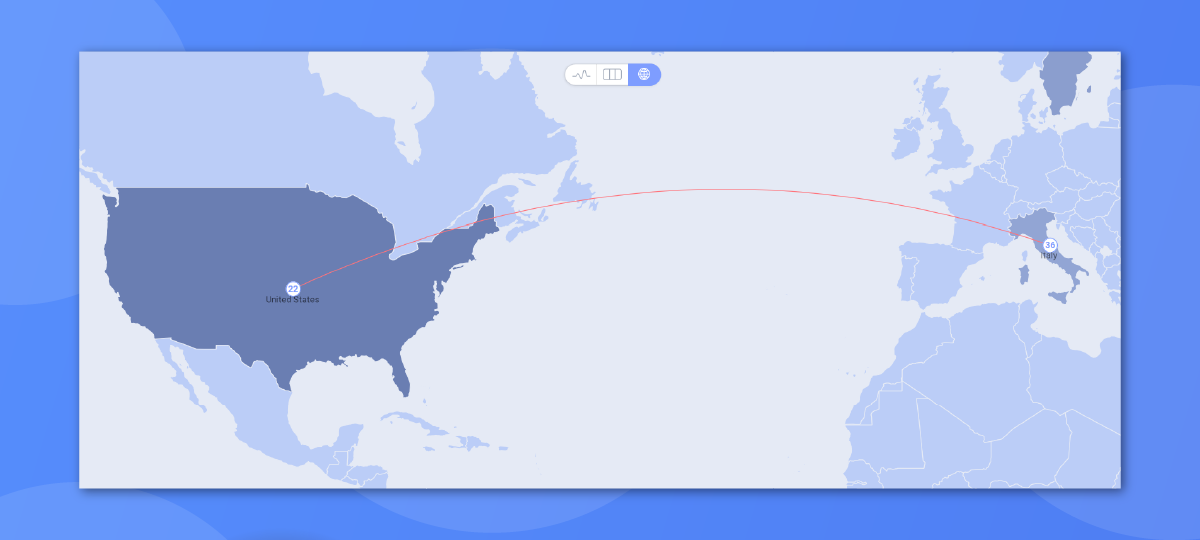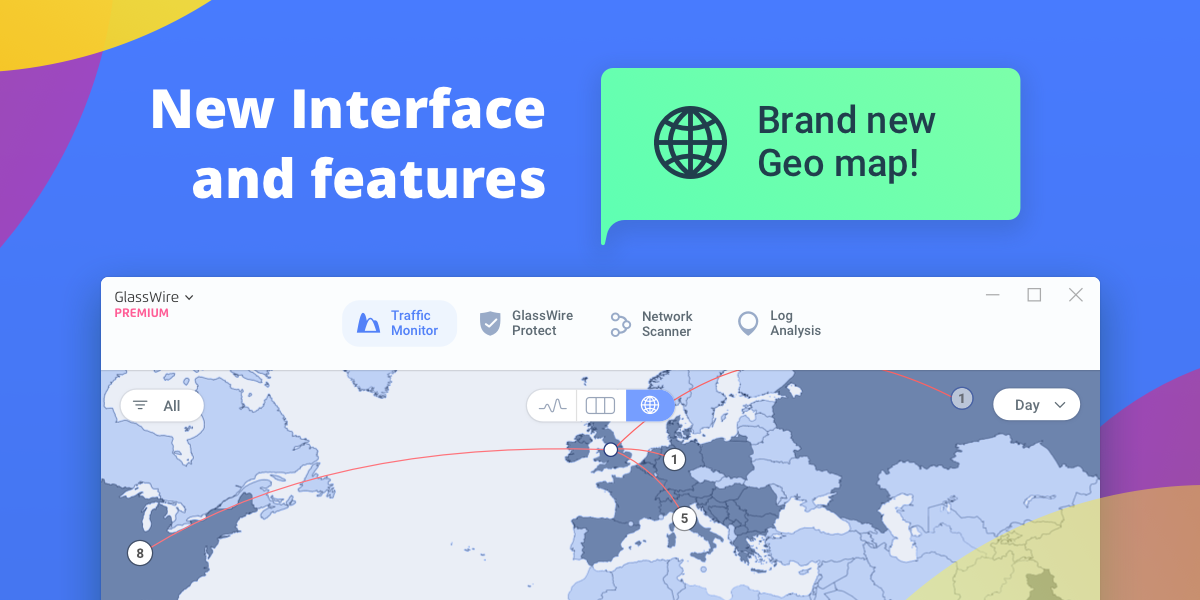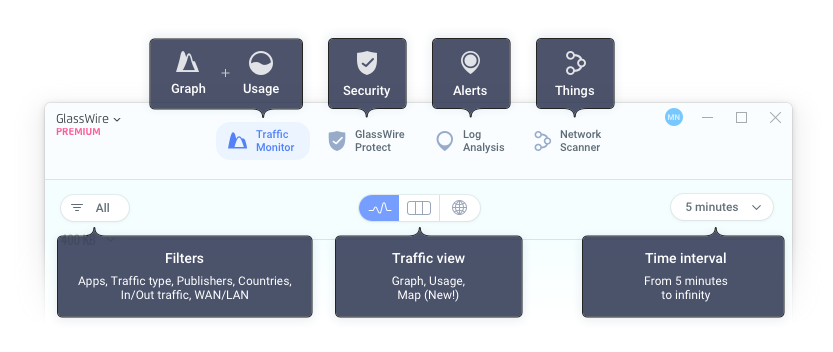Are you ready for a great October 2023? It’s not just a time for decorative pumpkins and ringing in fall weather. This is Cybersecurity Awareness Month — what better opportunity to harden your security stance?
About Cybersecurity Awareness Month
Firstly, if you didn’t know about Cybersecurity Awareness Month, don’t feel bad. The custom is just coming up on its 20th year — and it’s mainly a US event.
This observance is unique for the IT industry because it has government backing. Since 2004, the US Congress and president have dedicated October to a special idea.
The gist is that public and private sector entities should work together to achieve a common goal.
As the name implies, this month is rooted in raising awareness of how important cybersecurity is. The event also calls on you to encourage risk-reducing actions and foster discussion.
Keeping your devices protected and being security-conscious are always important tasks. What sets Cybersecurity Awareness Month apart is that now, safety is the main event.
This is an ideal time to bone up on knowledge and encourage stakeholders to improve. Here are a few ideas you should promote:
Use strong passwords!
Encourage people to use more robust passwords. By doing so, you’ll make credentials harder to crack.
Strong passwords matter. According to Norton statistics from 2023, over 80 percent of confirmed breaches involved passwords. This figure included stolen, reused, and outright weak credentials.
Norton goes on to say that 60 percent of people improve their passwords after unauthorized access events. But why wait until something bad happens to make the smart choice? Switching to a stronger password only takes a few seconds, so don’t delay.
Make use of your best allies: password managers, browsers, and system keychains. These tools generate and store high-security passwords with minimal human intervention.
In short, modern organizations don’t have any excuse for weak credentials! Let your staff, users, and stakeholders know they don’t either.
Update your software!
Keeping your software current ensures you can survive the latest threats. New vulnerabilities crop up by the second. These weaknesses impact hardware and software alike, making them unpredictable at best.
Updating your software doesn’t catch every vulnerability, but it helps you avoid the major ones. For instance, OS upgrades can help you withstand low-level bugs that might impact an entire system or network. Application updates make newly discovered open-source bugs more survivable.
It doesn’t matter whether you’re working with IoT devices, self-hosted tools, or cloud-native apps. You should build a comprehensive, automated update management system that keeps you from falling behind. Encourage your team to check software versions and open tickets when it’s time to upgrade.
Turn on 2FA!
Passwords are great, but their glaring weakness is that anyone can steal them. Two-factor authentication (2FA) delivers a form of security the IT world has long lacked. It goes beyond ensuring that the password is correct — it also verifies the user.
Using 2FA grants you an added level of safety. All you need is a mobile device. What’s more, most mobile OSes have native support for the feature without extra apps.
To use this measure effectively, integrate it into your internal and external processes. In addition to getting your staff on board with 2FA, give customers and end users the option too.
Report phishing!
What’s the safest technique for dealing with suspected phishing emails? If you said “ignore and delete,” you’re only halfway there. The correct answer is to ignore, delete, and report them.
About half of cyber attacks go unreported — creating a vast knowledge gap. Remember: those who are unaware of past incidents are prime targets for future threats.
This month focuses on awareness, so teach your team to promote mindfulness. Your IT administrators need to know about all suspicious emails and other social engineering attempts.
Ready to make reporting easier? Provide contact mechanisms such as forms and chat lines. Be certain your training explains how to use these tools and who to CC when escalating issues.
Stay aware of your data flows with GlassWire!
One easy way to enhance cybersecurity awareness is to pay closer attention to data. Ask yourself:
- Who’s accessing, modifying, and using data within your organization and externally?
- Where does data go during your typical process lifecycle?
- When data leaves your internal network, where is it headed? Can you accurately trace external-origin data back to its source?
- Under normal conditions, how much data do different workflows use?
If you can’t answer all these questions, it’s time for a reckoning. Your data flows should never be an opaque mystery. Knowing where, when, why, and how you use information helps you spot wrongdoing. By establishing reliable baselines, you gain insight into what’s normal and what’s not.
Ready to get started? Find out who your computer is speaking to, and take back control of the conversation. Check out GlassWire to make this Cybersecurity Awareness Month a success.