Ever use an Airbnb? According to the Airbnb website in some situations it may be OK if there is a camera inside your room monitoring you in real-time. The owner of the Airbnb only has to acknowledge the camera exists. Creepy isn’t it?
Unfortunately, many guests don’t know about this rule and don’t read their Airbnb listing carefully. Imagine being in a rush and quickly having to find a hotel room for a vacation or event. It’s easy to miss a small notice that says “camera in room” in a long Airbnb descriptive listing.
And what about hosts who have decided this disclosure rule doesn’t apply to them? They may be thinking that if they just hide their camera they can have the best of both worlds. Why not have full surveillance of their Airbnb and no disclosure on their listing? They wouldn’t want to damage their income, would they?
It wouldn’t be the first time a host broke the Airbnb rules. And it wouldn’t be the first time a hotel illegally spied on their guests.
So how can you protect yourself from spying cameras in your hotel or Airbnb?
First fire up GlassWire for Windows and join your Airbnb or Hotel WiFi network if you feel it’s safe to do so. Now click the “Things” tab. What all is listed there? See anything from “Nest” or “Ring” or any unusual hardware types or names? You may just have a camera pointed at you.
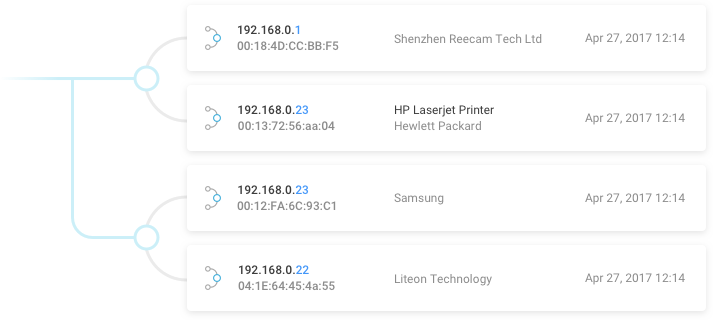
Take a walk around the inside of the room. See any unusual items sitting out or strange things sticking out of vents? One way to get an idea about how hidden cameras look is to do an Amazon.com search for “hidden camera”. You’ll find clocks, pens, fake USB stands, power bricks, and all kinds of things with cameras in them.
If you’re seeing a device on GlassWire’s “Things” but you can’t find a camera inside the room then maybe take a walk around outside. Perhaps it’s an outdoor camera you don’t have to worry as much about.
Another way to find a camera is to detect it through your mobile phone camera lens. Turn off the lights in your room. Now use the front “selfie” camera on your phone and point it around the room looking for a purple or white glow.
If you’re unsure if your front phone camera detects infrared light or not you can point a TV remote control at it while in the dark. Please note that AppleTV remotes use Bluetooth to connect and are not infrared. You’ll need to check with an old style TV remote.
There are also hardware devices for sale that will send out a flashing light which can help you catch difficult to see camera lenses. I have tried some of those devices and they seem neat but if you’re staying in a small space you can almost always spot hidden cameras without having to purchase a dedicated hardware device. Just take your time, then use your camera and GlassWire. With a little time and effort you can usually be sure you aren’t being monitored by a hidden camera.









